










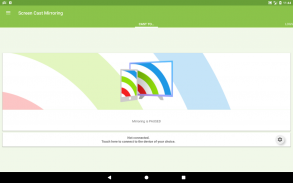
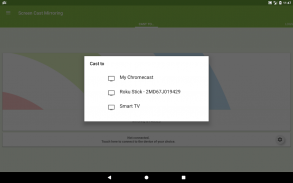
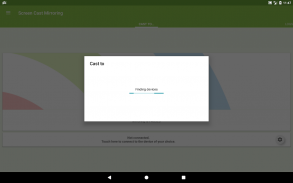
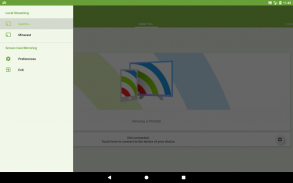
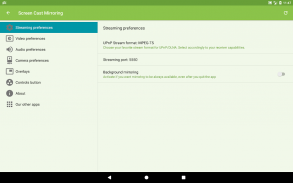
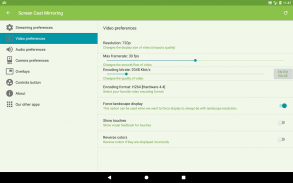
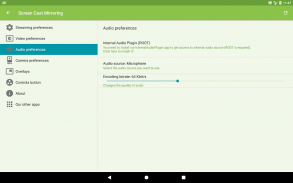
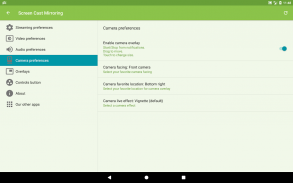








Descripción de Screen Cast Mirroring - easy screen mirroring
Screen Cast Mirroring is a powerful app for mirroring your Android screen and audio in real time !
The apps allows to screencast "live" just like a dual screen to smart devices such SmartTVs, Blu-Ray players, Chromecast, other UPnP / DLNA compatible players, and even use the Miracast settings of your Android device to connect to Miracast devices.
Following features are available:
[✔] No root: Prior to Android 5.0 you just need to run our startup tool from your computer to activate screen mirroring.
[✔] Mirroring, screencast with UPnP / DLNA compatible video players such as XBMC/KODI
[✔] Mirroring, screencast with UPnP / DLNA devices such as Smart TV, Blu Ray players, and other compatible devices
[✔] Google Cast™ Ready (Chromecast)
[✔] Camera overlay widget while you stream
[✔] Image overlays and web overlays (Android 5+)
[✔] internal audio (ROOTED Android 4.4 and above) and microphone streaming
[✔] Mixed audio (internal + microphone) streaming (ROOTED Android 4.4 and above)
[✔] Screen drawing while mirroring (perfect for demoing)
[✔] Compatible with Network Tethering (wifi, bluetooth, USB)
[✔] Many settings to optimize performances
PLEASE READ:
Do not use reviews for reporting issues or if you have questions.
CONTACT US at support@mobzapp.com prior to leave a bad comment just because you were not able to use the app, we would be pleased to provide you any help.
We have no way to help you or contact you through reviews.
Please do not rate poorly if you do not have read the instructions.
Instructions for unrooted devices:
Prior to Android 5.0, if your device is not rooted, you will need to use our startup tool to activate screen mirroring.
Download startup tool here: << http://mobzapp.com/screencast/startup-tool-download.html >>
You need to start it only the first time you want to use the application, and run it again only when your device is restarted.
Please contact us for any issue or feature request at support@mobzapp.com
Moldeada pantalla Mirroring es una aplicación de gran alcance para el reflejo de la pantalla y el audio de Android en tiempo real!
Las aplicaciones permite a Screencast "vivo" al igual que una doble pantalla para dispositivos inteligentes tales SmartTVs, reproductores de Blu-Ray, Chromecast, otros reproductores compatibles con UPnP / DLNA, e incluso utilizar la configuración Miracast de su dispositivo Android para conectarse a dispositivos Miracast.
siguientes funciones están disponibles:
[✔] No raíz : Antes de Android 5.0 sólo tiene que ejecutar la herramienta de puesta en marcha desde el ordenador a la pantalla de activar el reflejo.
[✔] Mirroring, screencast con reproductores de vídeo compatibles con UPnP / DLNA como XBMC / KODI
[✔] Mirroring, screencast con dispositivos UPnP / DLNA como Smart TV, reproductores Blu Ray y otros dispositivos compatibles
[✔] Google Cast ™ Ready (Chromecast)
[✔] widget de superposición de la cámara, mientras que permite transmitir
[✔] superposiciones de imágenes y superposiciones web (Android) 5+
[✔] audio interno (ARRAIGADO Android 4.4 y superior) y el micrófono en streaming
[✔] audio mezclado (interna + micrófono) en streaming (enraizada Android 4.4 y superiores)
[✔] dibujo de la pantalla, mientras que el reflejo (perfecto para demoing)
[✔] compatible con la red Tethering (WiFi, Bluetooth, USB)
[✔] Muchos ajustes para optimizar las actuaciones
LEA :
No utilice los comentarios de la cobertura de cuestiones o si tiene alguna pregunta.
CONTÁCTENOS al support@mobzapp.com antes de dejar un comentario negativo sólo porque no fueron capaces de utilizar la aplicación, estaremos encantados de ofrecerle ninguna ayuda.
No tenemos ninguna manera de ayudarlo, o en contacto con usted a través de revisiones.
Por favor, no calificaría mal si no ha leído las instrucciones.
Instrucciones para los dispositivos sin raíces:
Antes de Android 5.0, si el dispositivo no está arraigado, que tendrá que utilizar nuestra herramienta de arranque para activar el reflejo de la pantalla.
Descargar herramienta de puesta en marcha aquí: << >> http://mobzapp.com/screencast/startup-tool-download.html
Es necesario para iniciarlo sólo la primera vez que desee utilizar la aplicación, y ejecutarlo de nuevo sólo cuando se reinicie el dispositivo.
Por favor, póngase en contacto con nosotros para cualquier solicitud de emisión o característica en support@mobzapp.com
Screen Cast Mirroring is a powerful app for mirroring your Android screen and audio in real time !
The apps allows to screencast "live" just like a dual screen to smart devices such SmartTVs, Blu-Ray players, Chromecast, other UPnP / DLNA compatible players, and even use the Miracast settings of your Android device to connect to Miracast devices.
Following features are available:
[✔] No root: Prior to Android 5.0 you just need to run our startup tool from your computer to activate screen mirroring.
[✔] Mirroring, screencast with UPnP / DLNA compatible video players such as XBMC/KODI
[✔] Mirroring, screencast with UPnP / DLNA devices such as Smart TV, Blu Ray players, and other compatible devices
[✔] Google Cast™ Ready (Chromecast)
[✔] Camera overlay widget while you stream
[✔] Image overlays and web overlays (Android 5+)
[✔] internal audio (ROOTED Android 4.4 and above) and microphone streaming
[✔] Mixed audio (internal + microphone) streaming (ROOTED Android 4.4 and above)
[✔] Screen drawing while mirroring (perfect for demoing)
[✔] Compatible with Network Tethering (wifi, bluetooth, USB)
[✔] Many settings to optimize performances
PLEASE READ:
Do not use reviews for reporting issues or if you have questions.
CONTACT US at support@mobzapp.com prior to leave a bad comment just because you were not able to use the app, we would be pleased to provide you any help.
We have no way to help you or contact you through reviews.
Please do not rate poorly if you do not have read the instructions.
Instructions for unrooted devices:
Prior to Android 5.0, if your device is not rooted, you will need to use our startup tool to activate screen mirroring.
Download startup tool here: << http://mobzapp.com/screencast/startup-tool-download.html >>
You need to start it only the first time you want to use the application, and run it again only when your device is restarted.
Please contact us for any issue or feature request at support@mobzapp.com










